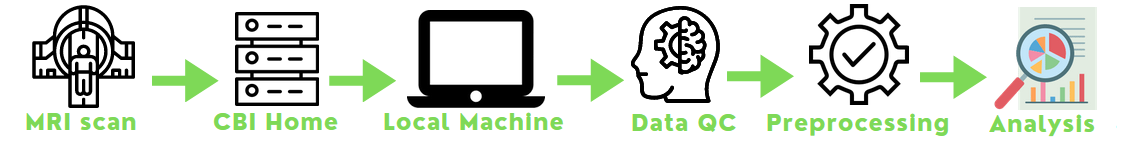
Image analysis starts with MRI data acquisiton. Once data is acquired, it needs to be downloaded from the scanner server on
which it is temporarily stored. From there, data should be checked for any quality
control issues. Finally, dicoms should be sorted, converted to nifti, and then data
should be preprocessed.
For basic image QC and preprocessing, you will need a few pieces of software:
1. An FTP software, such as Filezilla
2. A dicom viewing software such as Horos (Mac)
or Radiant (PC)
3. A tool to convert from dicom to nifti; we often use dcm2niix, which is
packaged with the nifti viewer MRIcroGL
4. A nifti viewer of your choice, such as MRIcroGL (see above),
MRIcron, or FSLeyes (packaged with FSL, see below)
5. PyDesigner, our in house preprocessing
software, along with it's dependencies, FSL,
MRtrix, and Python
In time, you may find that you need other software such as
Freesurfer or Matlab.
You may also find that you require new kinds of software based on your computer
set up or study needs. Image analysis software is often developed by small
teams like ours for specific purposes. In these instances, it is helpful to
seek out that software's documentation to find instruction installations. If
you encounter a software with installation instructions outside of your expertise,
you may benefit from checking out the tech guides
and/or asking your colleagues for help.